Next-Level Personalization & Ease of Use
With Piqosity Virtual Tutor 2 (PVT), Piqosity is now “next level” easy to use for individual students. To navigate through an ACT, SAT, or ISEE course, students need only click on the big, blue “Start Next Module” button on their dashboards. A new, color-coded progress bar visually tracks the student’s movement towards reaching their goal score and completing the course. The course is personalized to each student—taking into account their goals, demonstrated capabilities, and timeline.
Piqosity Virtual Tutor 2 is part of our Summer 2024 deployment.
Intelligent Math Remediation
Intelligent Remediation (included on Advanced plans) automatically identifies prerequisite math weaknesses and walks students back, level-by-level, until it identifies and re-teaches the root weakness.
PVT 2 with Intelligent Remediation dynamically sources instructional lessons and practice questions from all of Piqosity’s math courses between Math 5 and Pre-Calculus.
Holistic Review of Related Courses
Also part of the new PVT 2 update is Holistic Review, which visually and statistically shows students the link between related courses like ACT and Algebra 2. For example, if a student has worked 100 math questions in the ACT course at a 95% accuracy level, PVT might also predict the student’s accuracy in related Algebra 2 topics at 95%, even if the student did not directly work any questions in the Algebra 2 course.
All Features in One Module
PVT 2 combines all of Piqosity’s features—practice tests, concept lessons, adaptive practice—into a personalized sequence of modules and schedules them out on a calendar through the student’s registered test date. The total number of modules that appears in a student’s outline depends on their goal score.
For example, only students seeking to score in the top 1% on the ACT will be asked to review the most advanced math topics. Similarly, the number of full-length practice tests students are asked to complete also depends on how high they’re looking to score.
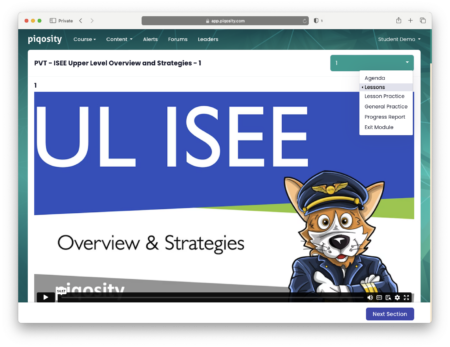 Each PVT module that is not a practice test is divided into five components:
Each PVT module that is not a practice test is divided into five components:
- Agenda
- Lesson
- Lesson Practice
- General Practice
- Progress Report
The Agenda tells students what they’re going to learn in the module and estimates how much time it will take them to complete. The Lesson instructs students on a specific concept, while Lesson Practice checks for their understanding on the taught topics.
General Practice by default is 15 questions across all modules the student has previously worked. The questions asked are personalized to each user and prioritize:
- Topics the student is scoring below their goal score
- Topics where many practice questions remain available and unanswered
- Topics the student has not practiced in a while
PVT adds remedial math modules to the student’s sequence when they score below a certain accuracy level on a course-specific module. By default students are automatically asked to complete these remedial modules, but they can ignore them until they have time.
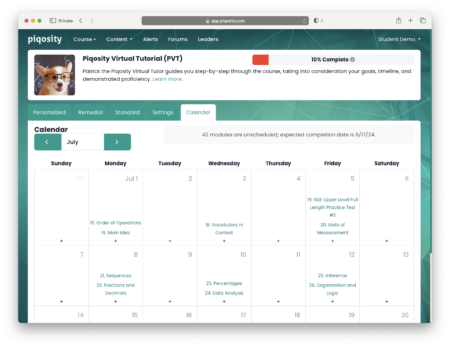 Scheduling Modules on a Calendar
Scheduling Modules on a Calendar
The launch of Piqosity Virtual Tutor 2 also introduces a new calendar view which automatically schedules unworked lessons and documents completed modules. This calendar is particularly valuable in setting student expectations—how much work they need to do across the finite amount of time available to them.
For example, the PVT sequence for the ISEE Upper Level course includes up to 70 modules for students aiming for the highest possible score. Because each of these modules will take an average of 30 minutes to complete (excluding practice tests), if the student works just 2 hours a week, they will require over 18 weeks or more than five months to complete Piqosity’s course.
More How-To’s on Piqosity Virtual Tutor 2 with Intelligent Remediation


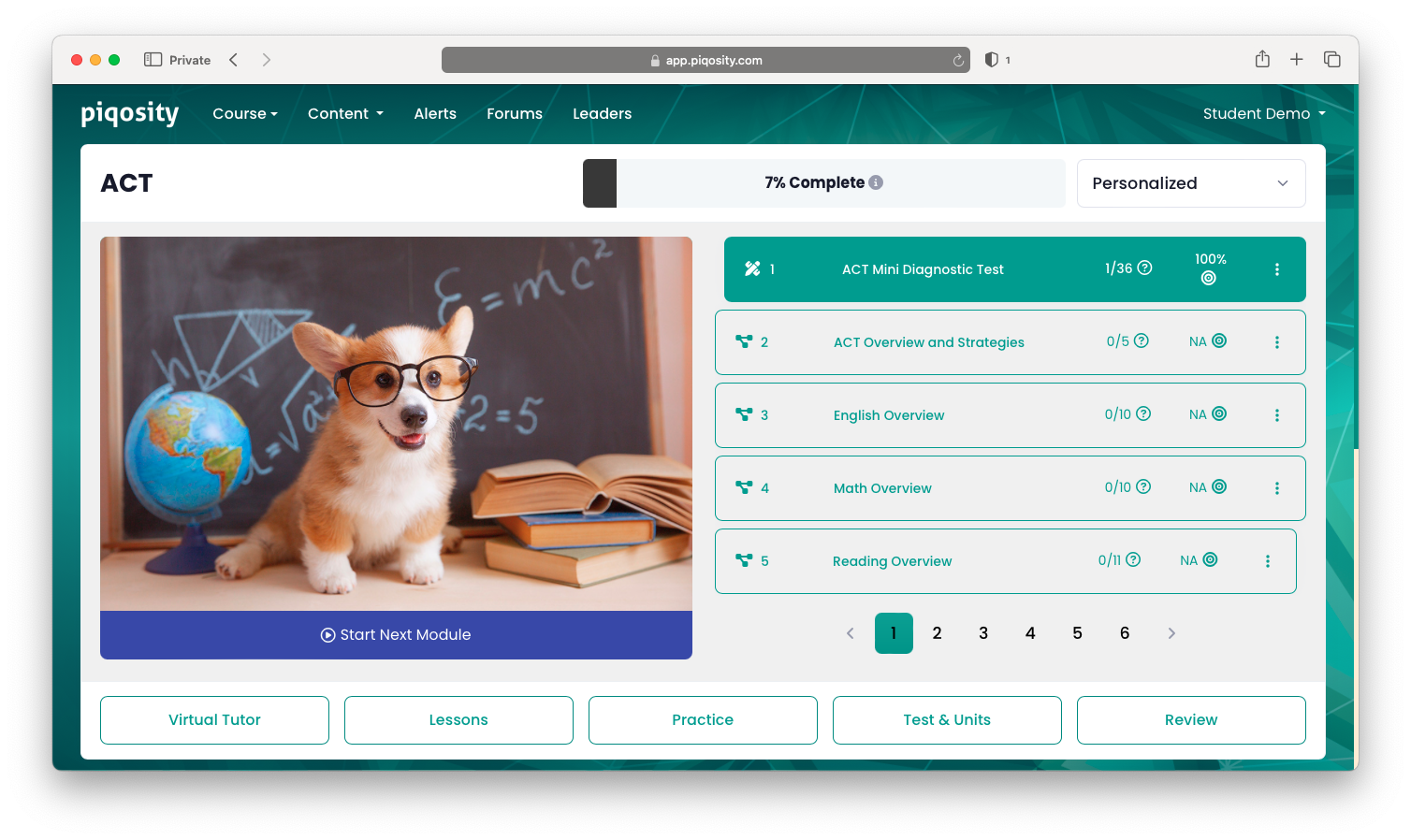
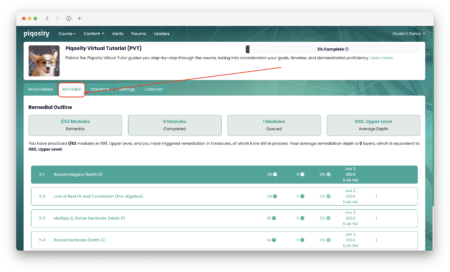

Leave A Comment